Tecla in english
pronunciation: ki part of speech: adjective, noun
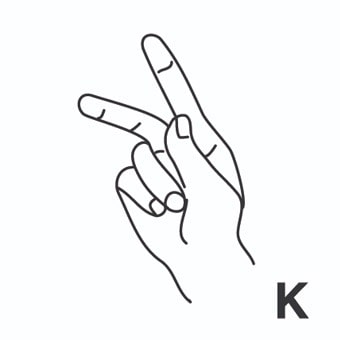
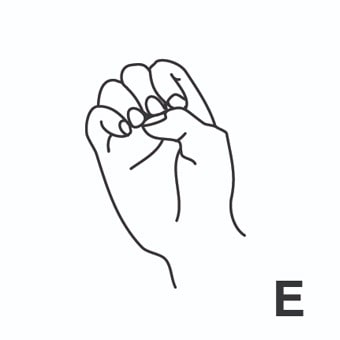

tecla = key.
Example: In fact, most of the keys have the same function as the keys on a typewriter keyboard.more:
» borrar con la tecla de retroceso = backspace .
Example: Similarly, the sending of data can be delayed until a whole line is ready to go, and thus the correction of typing errors by simple backspacing will again aid input = Igualmente, se puede demorar el envío de información hasta que toda una línea esté lista para enviarse y de este modo la corrección de errores tipográficos borrándolos simplemente con la tecla de retroceso también ayuda a la introducción de información.» desplazar el cursor en pantalla pulsando la tecla de tabulación = tab over to .
Example: The following qualifiers may be added to any search by tabbing over to the appropriate heading and typing in the desired data.» elegir pulsando una tecla de un ratón = click .
Example: We click on the photo of the author, and he comes alive explaining the virtues of his book.» función por tecla = keyboard function .
Example: When you are viewing your results, the following keyboard functions are available to assist you: CTRL+PGDN to display the next record and HOME to display first screen of current record.» pulsación de tecla = keystroke .
Example: Ideally, screen prompts should be in a natural language and should be answerable by a single keystroke as often as possible.» pulsar la tecla del tabulador = tabulate .
Example: Next, tabulate again to the area for passwords.» pulsar una tecla = depress + a key ; invoke + key ; press + key ; tap + key ; strike + a key .
Example: Machines have been made which will read typed figures by photocells and then depress the corresponding keys. Example: Always ensure that the printer is loaded with the correct forms and aligned prior to invoking the <F6> or <F8> function keys. Example: Foreign disc in CD-ROM player, correct the problem and press any key to continue. Example: Tapping a few keys projects the head of the trail. Example: Problems can arise if an inexperienced typist strikes the keys too strongly as enclosed letters such as 'o' tend to drop out.» tecla ALT = ALT key .
Example: To reset the computer, simultaneously press the CTRL and ALT keys, to the left of the keyboard, and the DEL key to the right.» tecla Bloq Mayús = LOCK key [En un teclado de ordenador, tecla de bloqueo de mayúsculas que permite pasar a escribir en mayúsculas] .
Example: Pressing the LOCK key locks the keyboard in a shifted (uppercase) condition.» tecla con el signo + = plus key .
Example: New fields may be added into the record as follows: place the cursor in a tag field and press the plus key '+' twice.» tecla CONTROL = CONTROL key [CTRL key] .
Example: Cancel a command by simultaneously pressing the CONTROL or CRTL key (to the right of F6) and the BREAK key.» tecla de Avance de Página = Page Down key .
Example: Since only twenty or so items can be displayed on the screen at a time, the ↑ (Up), ↓ (Down), Page Up and Page Down keys are used to scroll through the listing.» tecla de ayuda = help key .
Example: Program function key 2 (PF1) is the 'help key'.» tecla de Bloquear Desplazamiento = Scroll Lock key .
Example: On some keyboards, BREAK is on the Scroll Lock key (at the upper right of the numeric keypad).» tecla de borrado de campo = ERASE FIELD key .
Example: The ERASE FIELD key erases all characters in the input field to the right of where the cursor is located.» tecla de borrado de datos = ERASE INPUT key .
Example: The ERASE INPUT key erases all input fields on the screen, that is, all areas where data has been entered.» tecla de borrado de pantalla = CLEAR key .
Example: The CLEAR key erases everything on the screen.» tecla de borrar = delete key .
Example: Pressing the delete key erases a characters without leaving a blank space.» tecla de control del movimiento horizontal = horizontal positioning key .
Example: The horizontal and vertical positioning keys move the cursor without inserting characters on the screen.» tecla de control del movimiento vertical = vertical positioning key .
Example: The horizontal and vertical positioning keys move the cursor without inserting characters on the screen.» tecla de desplazamiento del cursor = arrow key ; cursor-control key .
Example: The arrow keys are located on the numeric keypad, on the right side of the keyboard. Example: Cursor-control keys allow this position to be changed at will, and, of course, the cursor moves on after each key-stroke.» tecla de desplazamiento hacia abajo = ↓ (Down) key ; down arrow key .
Example: Since only twenty or so items can be displayed on the screen at a time, the ↑ (Up), ↓ (Down), Page Up and Page Down keys are used to scroll through the listing. Example: Use the up and down arrow keys to highlight the name of the database you wish to use.» tecla de desplazamiento hacia arriba = ↑ (up) key ; up arrow key .
Example: Since only twenty or so items can be displayed on the screen at a time, the ↑ (Up), ↓ (Down), Page Up and Page Down keys are used to scroll through the listing. Example: Use the up and down arrow keys to highlight the name of the database you wish to use.» tecla de escape = ESC (escape) [Tecla que generalmente se usa para anular la acción anterior] .
Example: For HELP with any of these functions, press <ESC>.» tecla de fin = End key .
Example: The <Home> and <End> keys move the cursor to the far left (beginning) or far right (end) of the line.» tecla de función = function key .
Example: However, to ease the transition from menu-assisted searching to command search, most of the menus from Easy Menu Search can be accessed in Command Search via function keys.» tecla de función del programa = programme function key .
Example: The program function keys (PF), an optional feature of the terminal, can be programmed to provide the user with special input capabilities.» tecla de inicio = Home key .
Example: The <Home> and <End> keys move the cursor to the far left (beginning) or far right (end) of the line.» tecla de inserción = insert key .
Example: The purpose of the insert key is to allow the insertion of one or more characters in the middle of a field without disturbing the information already displayed.» tecla de introducción de datos = ENTER key .
Example: Pressing the ENTER key tells DOBIS/LIBIS that you have finished entering data and that it should be processed.» tecla de PAUSA = BREAK key .
Example: Cancel a command by simultaneously pressing the CONTROL or CTRL key (to the right of F6) and the BREAK key.» tecla de restablecimiento = RESET key .
Example: Pressing the RESET key cancels the insert mode.» tecla de retroceso = BACKSPACE key .
Example: The BACKSPACE key, located above RETURN and marked with an arrow pointing left, erases typing errors.» tecla de Retroceso de Página = Page Up key .
Example: Since only twenty or so items can be displayed on the screen at a time, the ↑ (Up), ↓ (Down), Page Up and Page Down keys are used to scroll through the listing.» tecla de tabulación = tab key ; tabulator key .
Example: The tab key is typematic (the key function is repeated if the key is held dow) and will move the cursor quickly to each field. Example: The tabulator key moves the cursor to the next input field without inserting any characters on the screen.» tecla para escribir en mayúsculas = SHIFT key .
Example: The SHIFT key is the same as on a standard typewriter.» tecla Supr = Del key .
Example: A character may be deleted by positioning the cursor over the character to be deleted and pressing the <Del> key.